*This page contains advertisements
Private andRakuten Mobile Pocket WiFi for teleworkingHow do I apply for the course?
I use Rakuten Mobile on my smartphone, and my family uses Rakuten Mobile pocket WiFi.
Therefore, for those who are considering purchasing Rakuten WiFi Pocket 2B or 2C (※), we will explain the application process for Rakuten Mobile Pocket WiFi in an easy-to-understand 11-step manner.
*Rakuten WiFi Pocket 2B and 2C are the names of pocket WiFi devices provided by Rakuten Mobile.
*The information listed is current as of the time of article update. Please be sure to check the official website as well.
> Learn more about Rakuten Mobile's Pocket WiFi
Things to note before applying for Rakuten Mobile Pocket WiFi

Check the cancellation fee for your current smartphone/WiFi
If you switch from your current smartphone or WiFi to Rakuten Mobile, you may need to cancel your contract. Many communication services incur a cancellation fee if you cancel outside of the contract renewal month.
- You need to check the contract renewal date
- In some cases, the cancellation fee is 0 yen or around 1,000 yen
Depending on the Rakuten Mobile campaign, you may be able to reduce the burden of cancellation fees by receiving points back.
Conditions for Rakuten Mobile Benefits
Rakuten Mobile runs many point-back campaigns. At the time of article update, there was a campaign where you could get up to 13,000 points, but the details are subject to change.
Typical application conditions:
- Applying for Rakuten Line for the first time
- Completion of activation procedures
- Calls longer than 10 seconds using the calling app "Rakuten Link"
*In past campaigns, the offer was also applied to pocket WiFi-only contracts.
Please be sure to check the latest information on the Rakuten Mobile official website.
> Learn more about Rakuten Mobile's Pocket WiFi
What you need to apply for Rakuten Mobile Pocket WiFi
We will explain what you need and what you should be aware of when applying for Rakuten Mobile's Pocket WiFi.
Identification documents
To apply for Rakuten Mobile, you will need to verify your identity in one of two ways:
How to verify your identity:
- Uploaded from the internet:
Upload your identity document via the application form - AI Easy Identity Verification (eKYC):
Scan your driver's license or My Number card with your smartphone camera
Valid ID:
For Japanese nationals:
- driver's license
- Driving record certificate
- My Number Card (Individual Number Card)
- Health insurance card (supporting documents required)
- Japanese passport (supporting documents required)
For foreign nationals:
- Residence card
- Special permanent resident certificate
*Supporting documents must include a utility bill, resident's certificate, or other document issued within the last three months that shows the name and address that match the information on your application.
source:Rakuten Mobile
Payment Method
To make payments with Rakuten Mobile, you will need one of the following:
- Credit card
- Debit Card
- Bank Account
By using Rakuten Card, you can increase your point redemption rate on Rakuten Market and also use your points to pay for Rakuten Mobile.
MNP reservation number (if switching from another company)
If you wish to transfer your phone number from another company, you will need an MNP reservation number.
MNP Procedure:
- Issue an MNP reservation number with your current mobile phone company
- Receive your reservation number via email
- Enter the number when applying for Rakuten Mobile
*MNP reservation numbers have an expiration date. Please check the procedure with the issuing mobile phone company.
Please check the official website for the latest information to ensure a smooth application process.
> Learn more about Rakuten Mobile's Pocket WiFi
How to apply for Rakuten Mobile Pocket WiFi in 9 steps
You can easily apply for Rakuten Mobile Pocket WiFi online. Follow the 11 steps below to make the process smooth.
- Access the Rakuten Mobile official website
- Pricing plans andSelecting options
- SIM card selection (eSIM etc.)
- Pocket WiFi Selection
- Register or log in as a Rakuten member and confirm your contract information
- Identity Verification
- Select phone number (transfer/MNP/new contract)
- Confirmation of receiving address
- Choose your payment method
- Receipt and activation (initial setup)
These 11 steps are explained one by one below.
*The image shown is of the official smartphone version, but the operation method is almost the same for the PC version.
Access the Rakuten Mobile official website
Click on the "Apply" button on the official website to begin your application.
> Rakuten Mobile official website

Select your rate plan and options
When I signed up with Rakuten Mobile, the only plan available was "Rakuten UN-LIMIT." Currently, the only basic plan is "Rakuten Strongest Plan."
Click "Choose a plan" at the bottom right of the screen to proceed.
You can choose paid options such as unlimited calling and security services. Some services are included in the price.
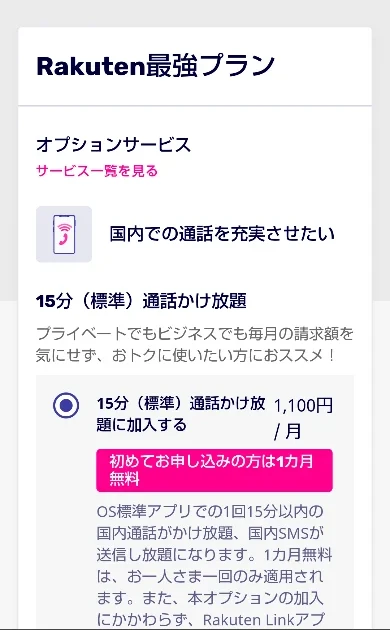
Optional Services
- 15 minutes (standard) unlimited calls
- Norton™ Mobile Security
- Carry-on smartphone security guarantee
- Rakuten Mobile WiFi by EneConnect
- Anshin Control by i-Filter
- Smartphone remote support
- Safe operation support
- Unlimited international calls
Free services included in the plan
- Answering machine
- Call forwarding
- Call waiting
source:Rakuten Mobile
SIM card selection (eSIM etc.)
Choose one of the following SIMs:
Select from:
- SIM card: A physical card that you insert into your smartphone
- eSIM: Built-in SIM, no need to replace (compatible models only)
recommendation: If you have an eSIM-compatible smartphone, you can easily set it up without having to replace the SIM card. If you are unsure about the setup, we recommend using a conventional SIM card.
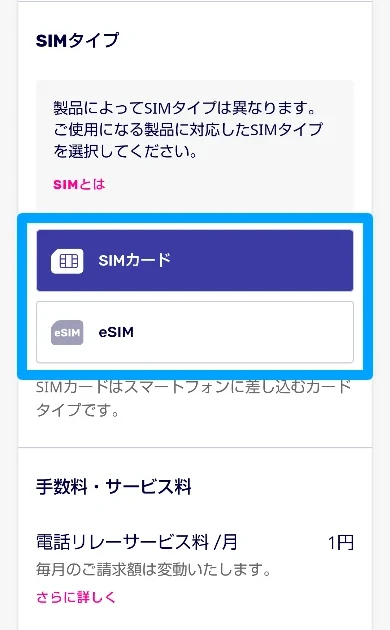
Pocket WiFi Selection
You can select the products and devices available from Rakuten Mobile, such as pocket WiFi and smartphones.
If you only want a SIM card
- If you do not wish to purchase a device and would like to use your own pocket WiFi or smartphone, please select "SIM card only contract."
- This item can be skipped.
Rakuten Mobile product list
The following products and accessories can be purchased from Rakuten Mobile.
Main Products
- Smartphones: iPhone series, Rakuten smartphone series, various Android smartphones (OPPO, AQUOS, Xperia, Galaxy, etc.)
- Pocket WiFi: Rakuten WiFi Pocket 2B, etc.
- Peripherals: AirPods, AirTags, power supplies and cables
- Cases (for iPhone/Rakuten smartphone/Android)
- Screen protector
*Please check the official website for the latest available products.
How to Select a Product
Click "Proceed to product selection".
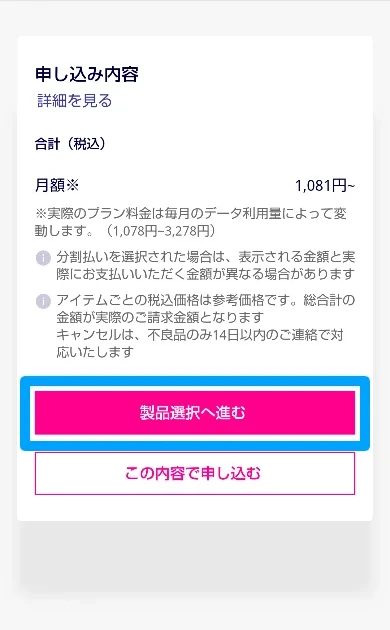
Select the "Smartphones and Others" tab
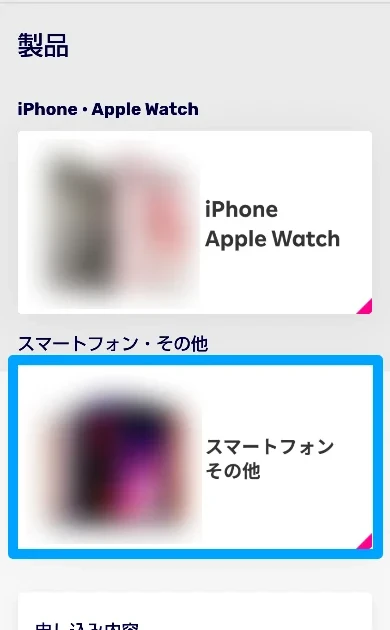
Click the "Mobile Router" tab and select the pocket WiFi you want (e.g. Rakuten WiFi Pocket 2C).

Select the color of your pocket WiFi device.
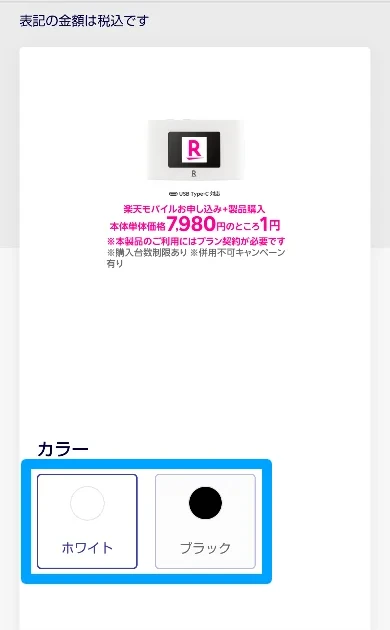
Press "Add to Cart".
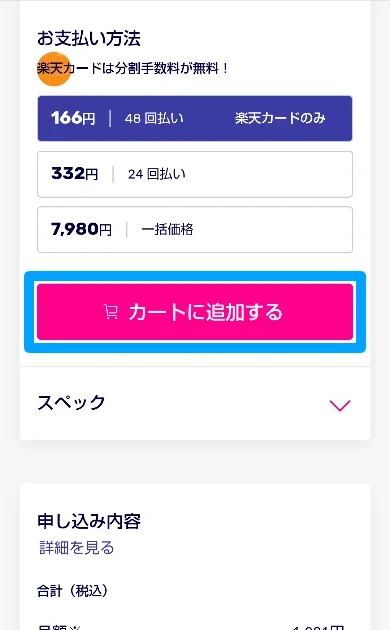
Replacement warranties and accessories such as power cables can also be purchased if needed.
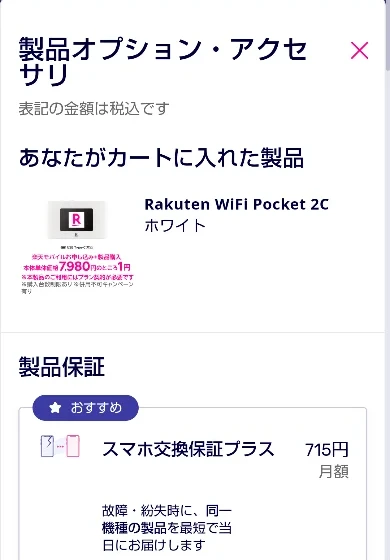
Rakuten membership registration or login and identity verification
Go to the Rakuten member login screen
- If you are not a registered member: Click on "If you are not yet a Rakuten member", enter the required information and register.
- For existing members: Enter your login ID and password.
Verify your login details:
You can reset your user ID or password by clicking "Forgot your user ID or password?" and entering your email address.
Verifying Contract Information:
Check that the information you entered is correct and proceed to the next step.
Identity Verification:
Verify your identity using one of the following methods:
- Upload document images: Upload your driver's license, My Number card, etc. to the official website.
- AI Easy Identity Verification (eKYC): Verify online by taking a photo of your documents and face (eSIM can be issued on the same day).
- Home delivery confirmation: Please present identification at the time of delivery.
Prepare the necessary documents and follow the steps.
Selecting a phone number (MNP/transfer/new contract)
You have the following choices:
- MNP (mobile transfer): Transfer your phone number from your current smartphone (MNP reservation number required).
- Available phone numbers: The last four digits can be selected for a fee.
- Get a new phone number: Get a new phone number from Rakuten Mobile for free.
*If you have previously used Rakuten Mobile's Docomo or au lines, you will need to complete the transfer procedure through Rakuten Mobile's "Members Station."
Verify your delivery address
Check that the shipping address matches the address on your identification document. If there are no mistakes, proceed to the next step.
Choose your payment method
Rakuten Mobile offers the followingPayment MethodYou can choose.
- Credit card: VISA, MasterCard, JCB, American Express, Diners Club
- Debit Card: Rakuten Bank debit card, Suruga Bank debit card (one-time payment only)
- Direct debit: Automatic deduction from your bank account
*Combined payment using Rakuten Points/Rakuten Cash or cash on delivery is also possible (only when purchasing SIM-less products).
Receiving and opening
- The product and SIM card will be delivered to the address you specify.
- Check the contents and follow the instructions to set it up.
This completes the process from applying for Rakuten Mobile Pocket WiFi to activating it.
If you have any problems, please use Rakuten Mobile's official support page or AI chat consultation.
> Learn more about Rakuten Mobile's Pocket WiFi
What you receive after signing up for Rakuten Mobile Pocket WiFi
Here's what you'll receive when you sign up for Rakuten Mobile's Pocket WiFi.
Contents of what will be delivered
- Shipping box: You will receive a box with "Rakuten Mobile" written on it.
- What's in the box:
- Pocket WiFi Device: Only included with device purchase.
- SIM card: One depending on the contract.
- Getting started: There are two types, one for smartphones and one for pocket WiFi (setting instructions for each device are provided).
- accessories: Charging cable (when purchasing the pocket WiFi device).
- Rakuten Mobile related flyers: Information about campaigns and services (content varies depending on the time).
Check the setup method

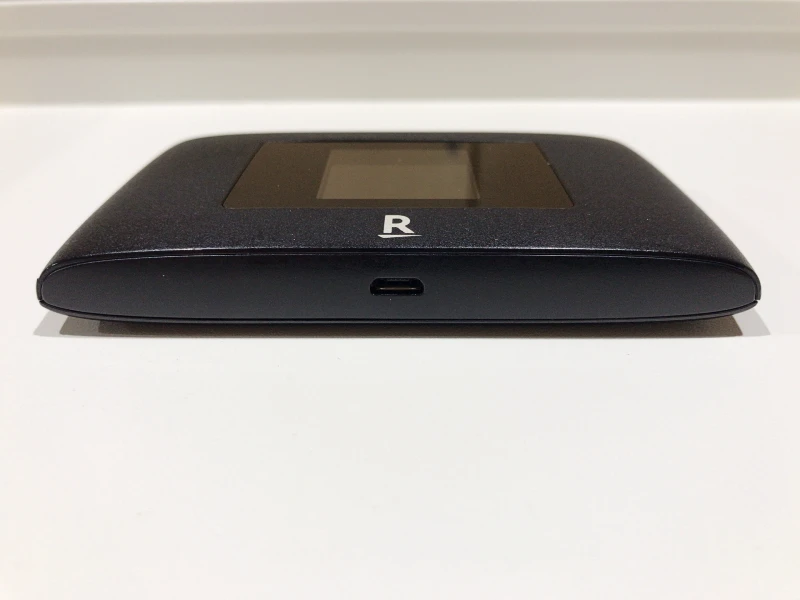
- Pocket WiFi initial setup: Follow the included start guide to set it up. Detailed setting instructions for each model can be found on the Rakuten Mobile official website.
- Log in to my Rakuten Mobile: Once set up, you can log in with your Rakuten ID and check your contract information and data usage.
> Learn more about Rakuten Mobile's Pocket WiFi
summary
The application process for Rakuten Mobile Pocket WiFi is simple and easy to understand.
If you have any questions, please use Rakuten Mobile's official support page or AI chat consultation.
In addition, Rakuten Mobile sometimes offers point rewards and discount campaigns for a limited time. Please check the official website for details.







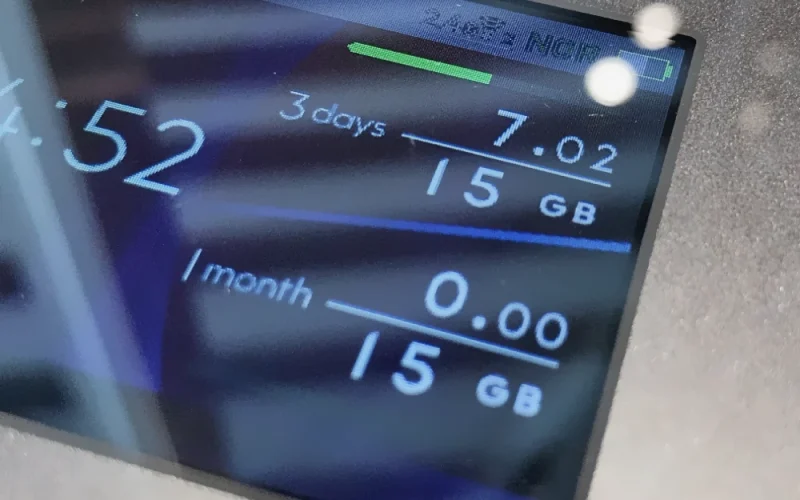
Comment